| |
User Guide |
| |
Eemaan Booster subliminal software helps you to attain scientifically proven, life changing results each time you turn on your computer.
This simple to install, easy to use application helps you to constantly remain aware of your purpose in life, be conscious of your Lord, and helps to bring you closer to achieving your spiritual goals, by increasing your Eemaan through subliminal messages and affirmations that flash on your computer screen. |
| |
| Step 1 |
|
|
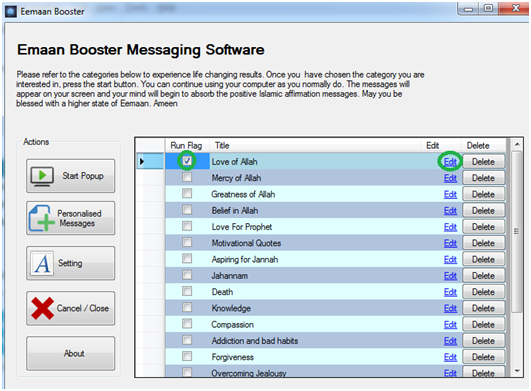 |
|
| By selecting the option in Run Flag, this will allow the messages stored within “Love of Allah” to display on your screen. By clicking edit which is highlighted in blue this will show the categories within the title of “Love Allah”. |
|
|
| Step 2 |
|
|
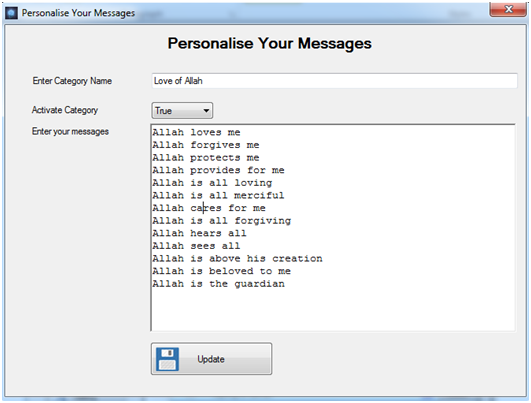 |
|
Once you select the edit button on the previous screen, you will see the screen below. The activate Category has two options TRUE and FALSE, TRUE meaning to display all messages and FALSE meaning not to display messages.
You may type within the message box your own custom messages, and then click update. The messages can also be moved in ascending and descending order by copying and pasting as well as deleting. |
|
|
| Step 3 |
|
|
 |
|
| By selecting Personalised Messages, you can build your own powerful subliminal messages. |
|
|
| Step 4 |
|
|
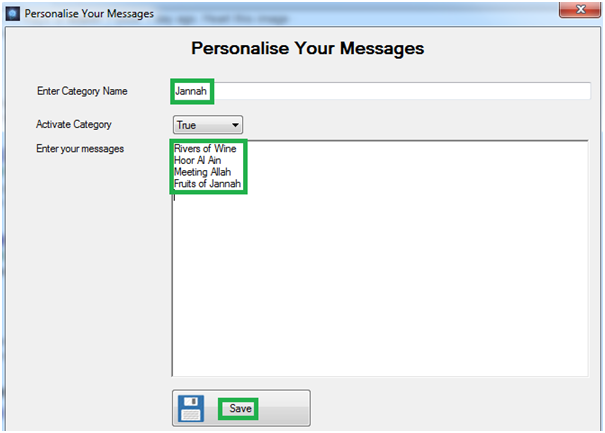 |
|
| You can now add your own category title like the example given in the box opposite “Jannah” and enter your messages like the examples contained within the box. Now click on the Save icon. |
|
|
| Step 5 |
|
|
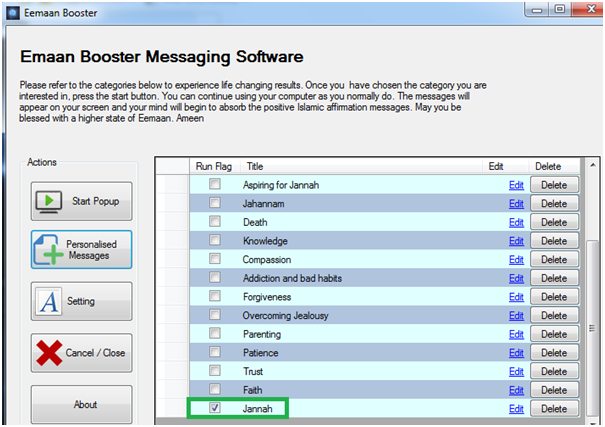 |
|
| Once you clicked on save in the previous screen you will get a message saying message was updated successfully. You will now see the screen below scroll down to the bottom and you will see your title you created Jannah with the run flag ticked ready to displaying your messages. All you need to do now is click on Start popup. |
|
|
| Step 6 |
|
|
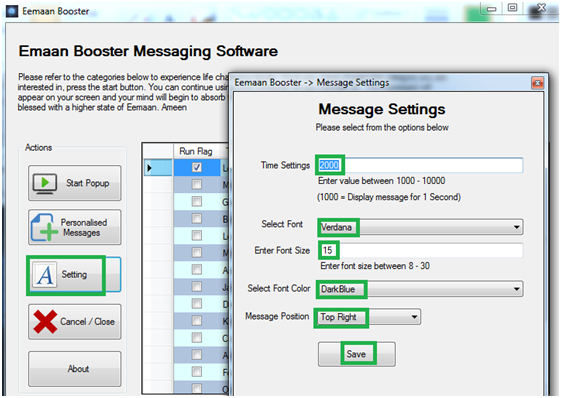 |
|
| By clicking on Message settings you have a few options below: |
|
Time Setting |
Displays the message on your screen for a certain duration, like the example given in the box above: 2000 = 2 seconds display time
|
Select Font |
Allows you to select any font you like which is Microsoft based |
Enter Font Size |
This will display the size of your text, recommended size is 15 |
Select Font Colour |
Colour of text can be selected based on standard Microsoft selection |
Message Position |
You may have your messages appear on the bottom left, right, top left, right or center of screen continuously, or you could select the random option which allows messages to be displayed randomly on any part of your screen.
|
|
|
|
| |
| |
| |
| To simply reaslise the amazing benefits of Eemaan Booster, simply click here. Once you've placed your order, you'll receive an activation key that gives you access to Eemaan Boosters amazing program. With hundreds of studies validating the success of subliminal messages, isn't it time you tapped into the power of your subconscious mind with Eemaan Booster software. |
| |
|
|
|
| |
|

